
Intel Pentium dual-core T2130 (1.86 GHz, 533 MHz FSB, 1 MB L2 cache)
14.1" WXGA Acer Crystal Brite LCD
Intel Graphics Media Accelerator 950
512 MB DDR2 Mem ory
120 GB HDD
DVD-Super Multi DL
802.11b/g WLAN
Bluetooth 2.0+EDR
This blog is my approach over random topics ever since I was in a primary school in Lalitpur. Give it a try!!!
MADE IN CHINA
70 CHEVY EL CAMINO
MADE IN CHINA
TOYOTA SUPRA TURBO
MADE IN THAILAND
MAZDA RX-7
MADE IN CHINA
FJ HOLDEN PANEL VAN
MADE IN CHINA
08 FORD MUSTANG COBRA JET
This is the new versions of Windows
Microsoft is readying its next major release of the Windows operating system. After months of demos, early testing, beta releases, and finally announced launch plans, here's what you can expect in an upgrade.
How many versions of Windows 7 will there be?
Six different editions of Windows 7 will be available: OEM, Home Basic, Home Premium, Professional, Enterprise and Ultimate. You won't however see in the shops all the above edition. Marketing efforts will be concentrated only on the Home Premium and Professional editions.
The other editions, including a non-Internet Explorer version for users in Europe, will be available for various markets around the world.
How much will it cost you to upgrade to Windows 7?
Residents in the U.S., Canada, and Japan can now pre-order an upgrade version of Windows 7 for a temporarily reduced price. The Windows 7 Home Premium Upgrade is available for $49.99 and the Professional Upgrade version is $99.99.
The deal will last until July 11 in the U.S. and Canada, and only until July 5 in Japan. The number of copies available is not unlimited and Microsoft did not say how many will be available.
What are the minimum hardware requirements for Windows 7?
Microsoft says Windows 7 is designed to run well on PCs that meet the recommended system requirements for Windows Vista.
Before you upgrade to Windows 7, be sure to compare your PC's specifications with the Windows 7 system requirements as follows:
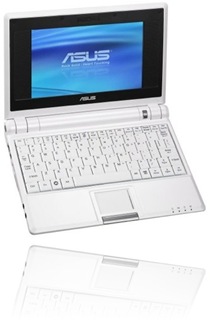
S10-39,900/-
Intel Atom 1.6 GHz, 160 GB HDD, 1 GB RAM, 1.3 Mega pixel Camera, Wi-Fi, BT, Genuine Win XP
G430-59,500/-
Intel Dual Core 2.16 GHz, 2 GB RAM, 250 GB HDD, 1.3 Mega Pixel Camera, DVD RW, Wi-Fi, BT, 3 USB, 14.1”
Y410-67,000/-
Intel C2D 2.0 GHz, 1 GB RAM, 160 GB HDD, 1.3 Mega Pixel Camera, DVD RW, Wi-Fi, BT, 14.1”, Face Recognition, Dolby
WORLD’S SMALLEST CPU
B204-27,900/-
Intel Atom 1.6 GHz, 1 GB RAM, 80 GB HDD, Wi-Fi, Genuine Win XP, ONLY 1 Kg in Weight, Mount to your MONITOR SAVES MORE THAN 90% in power
900HD-33,000/-
Intel Celeron, 30 GB HDD, 1 GB RAM, 1.3 Mega pixel Camera, 8.9 Screen, Wi-Fi, 3 USB, Less than 1 Kg in weight (Smaller than A4 sheet of paper)
F80S-92,000/-
Intel C2D 2.2 GHz, 2 GB RAM, 250 GB HDD, 1.3 Mega Pixel Camera, DVD RW, Wi-Fi, BT, 3 USB, 14.1” (2 YEARS GLOBAL WARRANTY)
This is my little approach to identify Bhainsipati- another yet exciting place on Sainbu VDC, Lalitpur, Nepal. And this blog is published from there.
Hope everybody enjoy my Bhainsipati presence and the little technology updates for Nepal’s Kathmandu tech market.
Rock with Bhainsipati blog now!


During a visit to Microsoft's E3 booth earlier today, we had an opportunity to meet with representatives from developer Turn 10 and talk to them about the recently announced Xbox 360-exclusive Forza Motorsport 3. Turn 10 didn't share any crazy new information about the game with us but instead gave us a few facts, figures, and philosophies, and then more or less let the game speak for itself.
In Forza Motorsport 3, the cars are most definitely the stars. There will be around 400 of them in the finished game (including classics, SUVs, and micros), each with 10 times as many polygons as their Forza 2 counterparts and higher-resolution textures. Needless to say, the results are impressive, and if seeing the game's signature bright-red Audi R8 V10 against the stark white background of the new user interface doesn't get you excited to drive it, then nothing will.
Cars look every bit as good on the circuit as they do on the selection screen, and you're in for a real treat if you're someone who likes to drive using the in-car view. Beautiful environments, like the mountain range and lakes that surround the Camino Viejo track, whiz by at a smooth 60 frames per second, and a plethora of driving options ensure that practically anyone can have a good time behind the wheel. Turn all of the auto-assists on, and you can drive doing little more than hitting the accelerator and turning left and right. Turn them off, and you'll find that Forza 3 offers a challenging and realistic driving experience that, if you're not as skilled behind the wheel as you think you are, might give you a great opportunity to roll your car and check out the impressive damage modeling.
Forza 3 will also be forgiving in ways that its predecessors weren't, though. If you make a mistake, you have the option to rewind time for what seems to be about 10 to 15 seconds, and try again. Cleverly, when you upload times to the game's leaderboards, they'll be listed only as "certified" if you didn't use the rewind feature. Purportedly, the game will also know if you gained an advantage by riding walls, taking shortcuts, or drafting someone for the entire lap or if you had someone in a faster car push you around, and your times will be listed as uncertified accordingly.
Toward the end of our meeting, Turn 10 made a point of telling us how important the Forza community is to them and how, while they're not ready to talk about specific features just yet, players who specialize in painting or tuning cars aren't going to be disappointed or forgotten. We were also told that Forza 3 will feature "a lot" of real-life and fantasy tracks, though only three of the latter are being shown here at E3. After leaving the meeting, we were invited to get some hands-on time with the game, and that's when things got really exciting.
The E3 demo includes eight highly desirable cars from Lamborghini, Ferrari, Ford, Mercedes, Aston Martin, Porsche, Corvette, and Audi, and after choosing one (the Aston Martin on this occasion), we got to race two laps against the other seven. Playing with the regular Xbox 360 controller, we immediately felt comfortable with the controls, and as we maintained position in the middle of the pack for much of the first lap, we were afforded several opportunities to witness the game's AI at work. Opposing drivers were competitive but knew when to back down, and crucially, they were fallible. We witnessed one driver make a completely unforced error going into a corner, which, while not entirely realistic, is certainly more entertaining than seeing opponents move around a track on rails.
However, where Forza 3 reallyimpressed us at E3 2009, was inside one of the three simulators that Microsoft has set up behind its booth. These simulators incorporate force feedback steering wheels, three pedals, three widescreens, and hydraulics that make you feel every bump in the road and, apparently, necessitate the wearing of a seatbelt. Most of us will never get to experience Forza 3 in this way outside of an event like E3, but the fact that it's even possible to do so underlines just how much attention to detail has gone into its making.
October can't come quickly enough, and in the meantime we hope to bring you plenty of updates on features that aren't being talked about at E3. Stay tuned.

After giving T-Mobile G1 users a major software upgrade in the form of Android OS 1.5 (also known as Cupcake), T-Mobile announced it is ready to launch the successor of the G1 model early next month. More than 1 million G1s have been sold so far, so the G2 is set to build on the popularity of its older sibling.
Google gave away at the I/O conference last week an HTC Magic to all audience members, which makes me think this will be the T-Mobile G2. The HTC Magic is already available in some European countries (where it is also called HTC Dream), but is yet to make it in the U.S..
My colleague Melissa J. Perenson was at the I/O conference and had a hands-on with the phone. She found a lot to like about the HTC Magic, especially its slimmer profile and smaller overall size (mainly due to the lack of a physical keyboard). You can check out herhands-on with the HTC Magic.
T-Mobile's G2, however, could face a difficult time next month when it is launched. The phone jumps in at a time when Palm, Nokia, and Apple are fighting for customers in the touch screen realm. We already know the Palm Prewill launch on June 6, the Nokia N97 on June 19, and the new iPhone reportedly on July 17.
With so many red-hot phones coming out this summer, it would be safe to wait until all of them are released and then decide which one is best for you. My colleague James A. Martin has a few very interesting thoughts about that, talking about how to avoid instant buyer's remorse.
Meanwhile, for more Android goodness, make sure you check out the 11 cool Android prototypes I'd like to see, and for a head-to-head summer smartphones comparison, have a look at the latest Smartphone Smackdown.