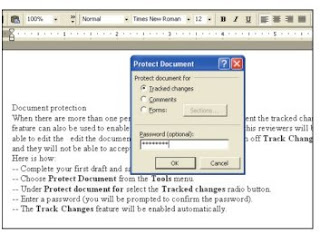
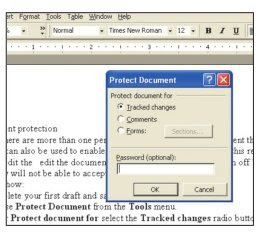
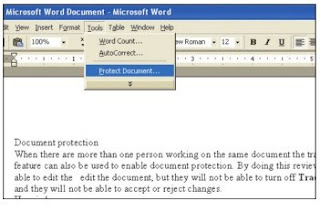
When there are more than one person working on the same document the tracked changes feature can also be used to enable document W protection. By doing this reviewers will be able to edit the document, but they will not be able to turn off Track Changes and they will not be able to accept or reject changes
Here is how • Complete the first draft and save it
• Choose Protect Docu- mentfrom the Toolsmenu
• Under Protect document for select the Tracked changes radio button
• Enter a password (you will be prompted to confirm the password)
• The Track Changes feature will be enabled automatically
(Note:Remember the pass- word. There is no way to unlock the document if without the password).
Here is how • Complete the first draft and save it
• Choose Protect Docu- mentfrom the Toolsmenu
• Under Protect document for select the Tracked changes radio button
• Enter a password (you will be prompted to confirm the password)
• The Track Changes feature will be enabled automatically
(Note:Remember the pass- word. There is no way to unlock the document if without the password).
No comments:
Post a Comment